Click or Drag & Drop Markdown Files
Upload your Markdown files (.md or .markdown) to convert them to PDF instantly.
Easily transform your Markdown files into professional PDF documents online. Preserve formatting, tables, images, and code blocks in seconds.
Upload your Markdown files (.md or .markdown) to convert them to PDF instantly.
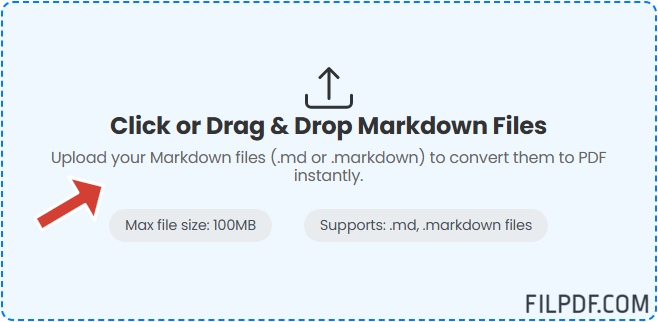
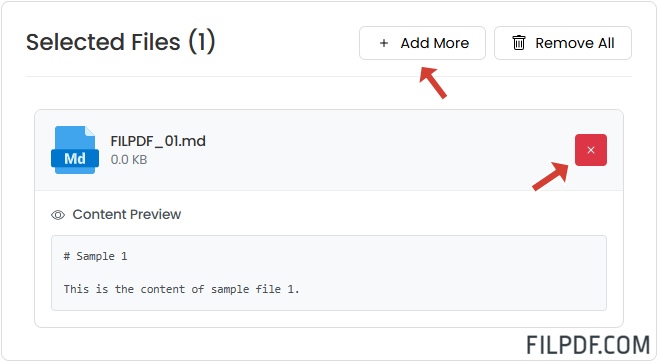
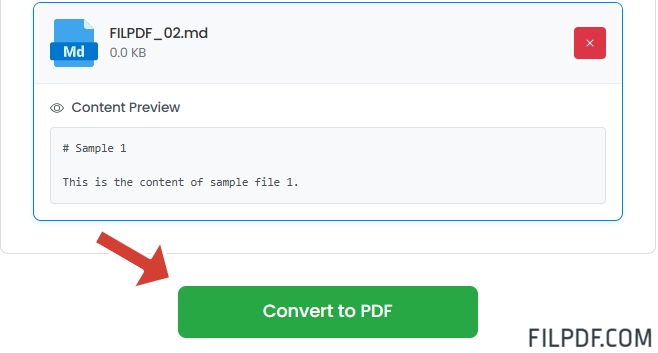
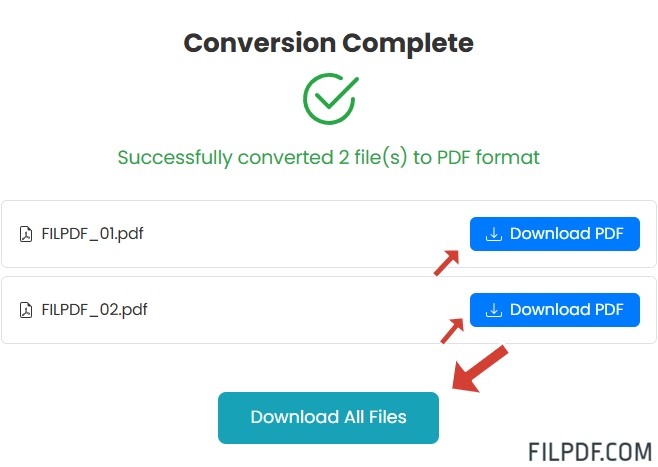
Markdown is a lightweight markup language widely used by developers, writers, and documentation teams. The Markdown to PDF converter from FILPDF lets you transform .md files into professional PDF documents instantly. Upload your Markdown file and download a formatted PDF in seconds—no installation, registration, or software required.
Our online tool preserves headers, lists, code blocks, tables, images, and other Markdown elements while creating clean, readable PDFs. Ideal for documentation, README files, notes, blog posts, or technical articles, FILPDF ensures high-quality, professional results.
FILPDF works entirely in your browser and on any device. Secure encryption protects your files during upload, and all data is deleted automatically after conversion. Quickly and reliably convert Markdown to PDF online with full formatting preserved.
Markdown is a simple text formatting language commonly used for documentation and writing. Converting Markdown to PDF preserves formatting and makes documents portable, printable, and professional-looking.
Upload your .md file to FILPDF's Markdown to PDF converter, click 'Convert', and download your PDF instantly—no registration or software installation required.
Yes. FILPDF preserves all Markdown elements including headers, bold, italic, lists, code blocks, links, tables, and images when creating PDFs.
Yes. You can batch upload multiple Markdown files and download them individually or as a ZIP archive.
All standard Markdown syntax is supported including headers, emphasis, lists, code blocks, blockquotes, links, tables, images, and GitHub-flavored Markdown.
Absolutely. All files are encrypted during upload and automatically deleted after conversion, ensuring privacy and security.
No. FILPDF runs in your browser on any device without installation.
Yes. FILPDF fully supports GitHub-flavored Markdown, making it perfect for converting README.md and other repository documentation.
Thank you for using our services
If you could share our website with your friends, that would be a great help